Many people use password autofill on their web browser or password manager for convenience. The feature, however, can be used by hackers and advertisers to access user accounts and gather your sensitive information without your consent. Why password autofill is so dangerous Modern web browsers and password managers have a feature that enables usernames and […]

Why password autofill is risky

Keep online trackers at bay through private browsing
These days, it’s nearly impossible to keep your internet activities completely private. Browsers keep track of your online behavior, while some websites collect your personal information. Although these data are often used for marketing purposes, it’s not uncommon for them to fall into the hands of identity thieves and other malicious actors.
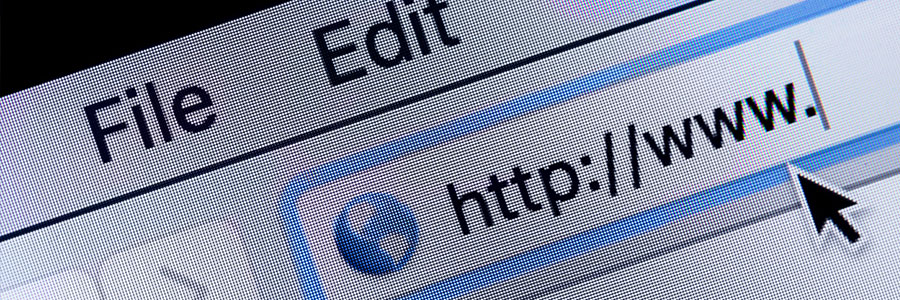
How to choose the safest web browser
The internet is a Wild West of sorts. One can never know what kind of cyberthreat they’ll come across. This is why businesses should use secure web browsers to keep threats at bay. But how safe are the popular browsers of today? Let’s find out. Microsoft Edge Microsoft Edge, Windows 10’s current default browser, is […]

What private browsing can and can’t do
As you surf the web, it’s nearly impossible to keep your internet activity completely private. Certain websites collect personal information for marketing purposes and your browser keeps track of all the websites you visit. That browsing information can also fall into the wrong hands, which is why you should consider using private browsing if you […]
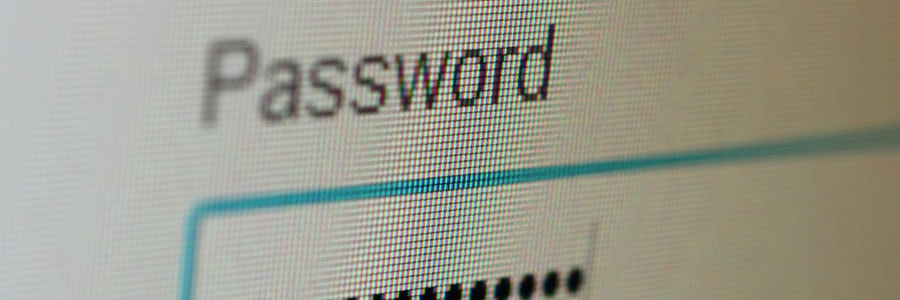
The risks of autocomplete passwords
Hackers may have found another way of tracking you via seemingly harmless autocomplete passwords. Here’s what you need to know. Why auto-fill passwords are so dangerous Certain web browsers have integrated features that enable usernames and passwords to be automatically entered into a web form.
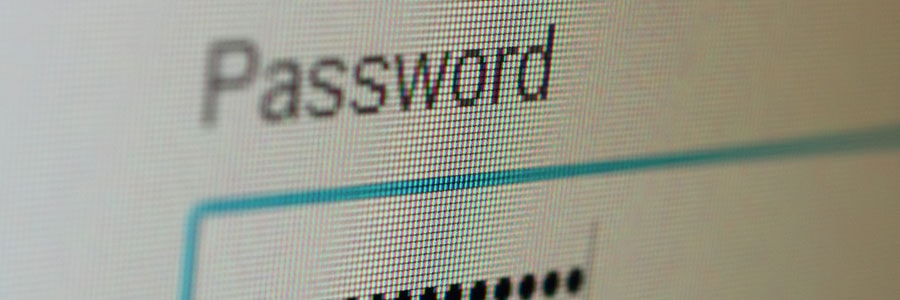
The dangers of autocomplete passwords
Hackers have found a new way to track you online. Aside from using advertisements and suggestions, they can now use autocomplete passwords to track you down. Feeling unsecure? Here are some ways to keep you out of harm’s way. Why auto-fill passwords are so dangerous As of December 2018, there are 4.1 billion internet users […]
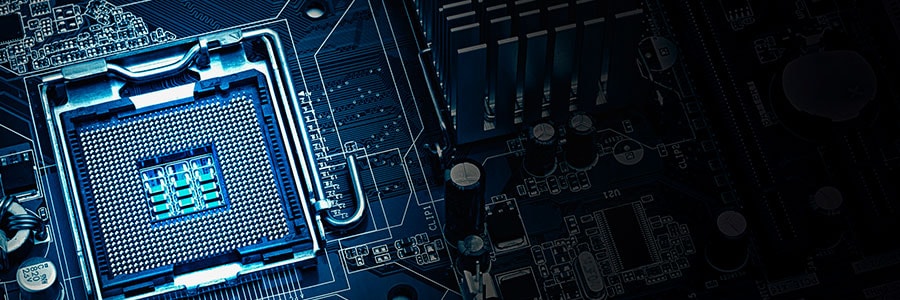
Beware of the Meltdown and Spectre patches
Installing security patches is usually such a humdrum task that even the most inexperienced users handle it. Unfortunately, that has not been the case with the Spectre and Meltdown fixes. This time around, we recommend you skip installing the update and let an IT professional handle it for you.

The risks of auto-complete passwords
If you’re disturbed by advertisements and “helpful” suggestions that are based on your internet browsing habits, recent research has found yet another source of online tracking. It’s a sneaky tactic that also comes with serious security concerns.

Chrome and Safari: hackers’ newest tools
Filling out web forms often seems like an unbearably monotonous obstacle that gets in the way of online shopping, booking a plane ticket, and doing other types of online registration. With many of today’s transactions done online, people have become accustomed to relying on their browsers’ autofill function to save time.
