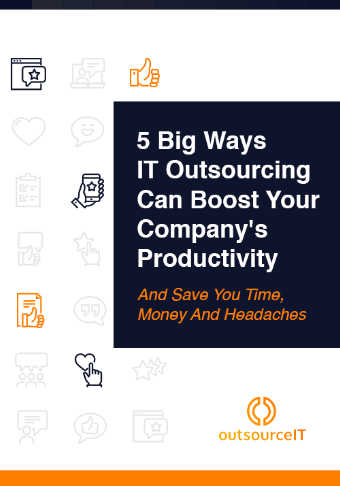The range of tools that make up the Microsoft 365 ecosystem can be overwhelming, but there is also no denying the enormous value the productivity suite can bring to businesses of all types and sizes.
Microsoft 365, formerly Office 365, is an evolution of a line of products dating back more than 30 years. It has been the gold standard in desktop productivity software for almost as long, but in recent years, it has expanded into an all-in-one suite of business-critical applications.
As a subscription-based package, Microsoft 365 business plans include a wide range of tools, such as business email servers, collaboration and communication software, and, of course, a full range of desktop productivity apps like Word and Excel.
Here’s what that means for workplace productivity:
1. Collaboration
While almost all Microsoft 365 tools and applications are collaborative in nature, SharePoint sits squarely in the center when it comes to workplace collaboration. With SharePoint Online, you can set up team websites with integrated file sharing and social networking functions.
SharePoint Online helps boost productivity by keeping everything in one place in a way that’s accessible from anywhere. This makes it a must-have in today’s distributed work environments and for remote workforces, especially thanks to its native integration with OneDrive cloud storage.
2. Communication
Microsoft Teams is a business communication platform that has evolved to become something far more than just a video conferencing app. Teams merges the features of its predecessors Microsoft Lync, Office Communicator, and Skype for Business to help streamline operations across distributed workforces.
Being a full-featured collaboration solution, Teams supports video and audio conferencing and instant messaging. Users can also share files, thanks to seamless integration with SharePoint Online and OneDrive.
3. Familiarity
Microsoft 365 builds upon a familiar range of tools that span back decades. Most people are already familiar with core applications like Word and Excel, so the learning curve should be minimal. Most team members should be able to get to work straight away, reaching maximum productivity sooner without the need for extra training.
While Microsoft 365 is often hailed as a cloud-based software suite, higher subscription tiers also come with the familiar desktop applications. These applications have been modernized extensively, but they still offer an instantly familiar user experience.
4. Integration
One of the biggest technology challenges facing businesses today is the lack of interoperability between different systems. This results in operational silos forming, where different teams and departments cannot readily share information. After all, if you’re spending time searching for an important file or email, then you’re not likely to be working at peak productivity.
Microsoft 365 presents a fully integrated suite of business software to streamline all everyday office workflows from collaboration to content creation to file sharing. Higher subscription tiers even include advanced functions like business intelligence and analytics tools.
5. Security
Few things get in the way of productivity than data breaches. If you lose access to important data or suffer a cyberattack, you'll likely spend weeks or even months fixing the problems such incidents bring.
By bringing everything together in a single integrated software suite, Microsoft 365 reduces risk and enables better and easier backup and disaster recovery. For example, by using the included OneDrive cloud storage service, you can keep automatically synchronized copies of all your business documents online. That way, you should be ready if disaster strikes.
What’s more, Microsoft 365 is equipped with multiple layers of protection. It offers advanced threat protection services to detect and prevent disruptive cyberattacks, and it even lets you set access restrictions based on user roles and locations to minimize the risk of data leaks.
outsourceIT brings together people, process, and technology to deliver dependable solutions to your most pressing business challenges. Get in touch today to learn how we can help you.
5 Big Ways IT Outsourcing Can Boost Your Company's Productivity!
Before you can honestly consider outsourcing IT management, you need to be 100% confident that it will solve problems and unclog bottlenecks.