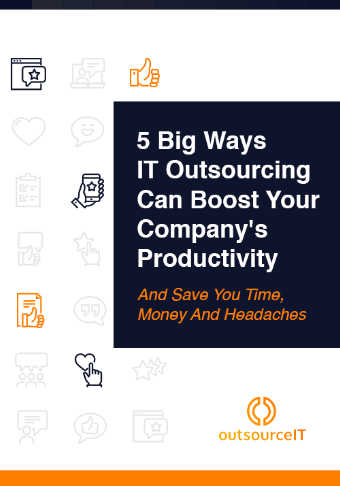The core building block of a robust cybersecurity framework is ensuring that you have a secure password. However, this remains a major stumbling block for many businesses, with recent reports finding that the most common passwords used are “123456” and “password”.
Fortunately, we at outsourceIT are here to advise you on how you can make sure that your password does not become the entry point through which your security can be compromised. Here are a few guidelines to follow to ensure this doesn’t happen.
1. Make your passwords longer
One method employed by hackers to bypass passwords is to simply input different combinations of letters and numbers in an attempt to guess it. In some cases, they use computer programs that can run through different combinations at speeds beyond the capability of a human being, a technique known as brute force attack. It’s been reported that these programs take merely a few minutes to crack a basic six-character password.
The simplest way you can guard against this method is to make your passwords as long as you can. This increases the number of possible combinations the program will have to run through, buying your system precious time during which the attack can be identified.
2. Use nonsense phrases
In addition to lengthening your passwords, using random combinations of letters and numbers guards against hacking attempts based on manual guesswork. Avoid words found in the dictionary and published literature or grammatically correct phrases. It’s also recommended not to use letter combinations that appear sequentially on the keyboard, such as “qwerty”.
3. Mix in numbers and special characters
The complexity of your password can be increased through the use of numbers and special symbols interspersed throughout letters. You can use these characters to stand in for letters, such as substituting “@” for “A,” to help you remember your passwords. If your password is a phrase composed of multiple words or sections, consider capitalizing the first letter of each.
4. Do not use personal information
Avoid using any information about yourself that can easily be found publicly, such as your name, date of birth, address, home city, or the names of known associates. When it comes to setting up security questions, ensure that the answers to your questions cannot be found through information available on your social media accounts.
5. Do not reuse passwords
If hackers are able to crack your password for an account, they will attempt to crack your other accounts using the same password. You can mitigate this risk by using unique passwords for each of your accounts.
6. Use a password manager
Given all the guidelines covered, it’s often beneficial touse a password manager to ensure that all these safety guidelines are met without compromising your convenience.
Password managers are services that are able to generate and store strong passwords for you. They then store all the different passwords used for different accounts in an encrypted, centralized location, so you don’t have to memorize a number of passwords based on nonsense phrases. You will be able to access these passwords using a single master password.
Many password managers also come with added features, such as the ability to synchronize passwords across multiple devices or to audit your password usage so that it alerts you when you’ve used the same password for too many accounts.
7. Don’t share your password
The most basic precaution you can take is to ensure that you don’t share your password with anyone else. Avoid typing your password in clear view of other people, and do not display your password in a public location, such as a sticky note on your computer monitor.
If you do decide to write down your passwords to help keep track of them, ensure that they’re in a secure location, and if they’re on a digital file, ensure that the file is named something random, so that snoopers will not be alerted to the nature of the contents.
8. Change passwords regularly
The more sensitive the information is, the more frequently you should change the password used to access it. Once a password is switched out, retire it for some time before you start using it again.
These password best practices can significantly reduce the chances of account hijacking and security breaches, but there’s much more to security than you need to consider. Devices, applications, and networks all need to be protected, and we at outsourceIT can take care of all your IT security needs. Call us today to keep your company’s most precious assets out of harm’s way.
5 Big Ways IT Outsourcing Can Boost Your Company's Productivity!
Before you can honestly consider outsourcing IT management, you need to be 100% confident that it will solve problems and unclog bottlenecks.