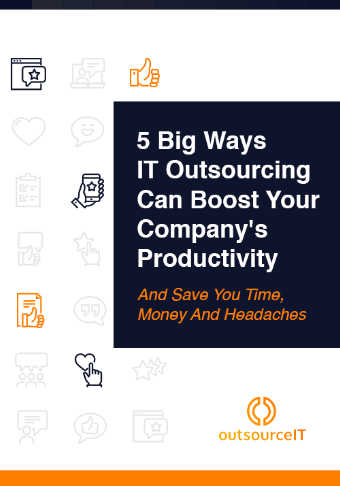Virtually all North Carolina and Maryland businesses have at least one office Wi-Fi network. As such, a reliable internet connection is one of the needs of the fast-paced business environment today, where instant information is key to business growth.
And with many companies adopting work from home arrangements, home Wi-Fi networks are essentially becoming extensions of office internet coverage. So it’s imperative that users make sure that data security levels are kept at a high level all the time.
Whether your business decides to embrace remote working in the new normal, simply adopt procedures to ensure all staff can safely work in the office, or even allow a mix of both scenarios, wireless network security is a must. So beef up your office and home office Wi-Fi with the following tips:
1. Rename your Wi-Fi network
Before doing anything else, make sure that you are no longer using the default/factory-set router name for your wireless network. The default service set identifier (SSID) or Wi-Fi router name is uniform across all devices of the same make and model. If hackers know exactly what type of router you’re using, they would know its vulnerabilities and will have an easier time trying to get into your network.
Related article: Watch out for the huge KRACK in Wi-Fi security!
2. Set a strong password
A strong password policy is essential to any workplace. It should outline rules that all members of the organization should meet when it comes to choosing a password. Emphasize to your employees the importance of password length and complexity; a strong password should be 12–18 characters long and consists of uppercase and lowercase letters, numbers, and special characters.
A good password tip is to use easy-to-remember phrases that are altered slightly to meet the policy rules. For instance, the phrase “GrayShirts3veryTuesd@y” meets all criteria and is easy to recall for someone who likes to wear gray every Tuesday. Passwords like these are difficult to guess and are unlikely to be one of the millions of stolen passwords that password stuffers use to get into accounts.
3. Activate network encryption
Wireless networks come with several encryption languages to choose from, but make sure your routers and other network devices (such as repeaters and mesh routers) have at least WPA2 technology. WPA2 stands for Wi-Fi Protected Access 2, and it is currently the industry standard when it comes to network encryption.
WPA3-capable routers, the next generation in Wi-Fi security, are already available in many markets, though not as widely as WPA2-capable devices. If you can source WPA3-capable devices, then all the better.
Related article: Boosting home Wi-Fi with wireless repeaters and access points
4. Place your router in the middle of your office
This serves a dual purpose: it will help you maximize your Wi-Fi coverage for your office space, and it will also limit signal range beyond your office walls. This will lessen the risk of someone gaining signal access to your router, making accounting for internet users easier.
5. Keep your router firmware up to date
Router exploits do happen, and the most common points of vulnerability are outdated firmware. Update patches usually contain security configurations as a response to threat trends; therefore, failing to update your router firmware can be tantamount to handing out your Wi-Fi password to a random stranger.
Having a vulnerable router has more damaging implications if you use a local area network (LAN) in your office. This could mean that anyone with router access can potentially gain access to office files and sensitive data.
6. Partner with a trusted IT provider
Availing the services of a reputable managed IT services provider (IT MSP) is a great way to solve all your IT problems in one fell swoop. Whether you need individual piecemeal solutions or a cohesive IT infrastructure for the long term, good IT MSPs will find a way to adapt to your needs.
For instance, our technicians at outsourceIT will sit down with you to establish all the facts and all your needs. Whatever the obstacle — be it budget, manpower, or hardware — we can offer solutions so that you don’t have to make tough decisions.
We won’t stop at beefing up your Wi-Fi security — if that’s what you need and want. We’ll proactively propose solutions that align with your operational strategy.
Internet security is a breeze with outsourceIT’s host of cybersecurity and infrastructure solutions. Schedule your appointment today to learn more about our services.
5 Big Ways IT Outsourcing Can Boost Your Company's Productivity!
Before you can honestly consider outsourcing IT management, you need to be 100% confident that it will solve problems and unclog bottlenecks.