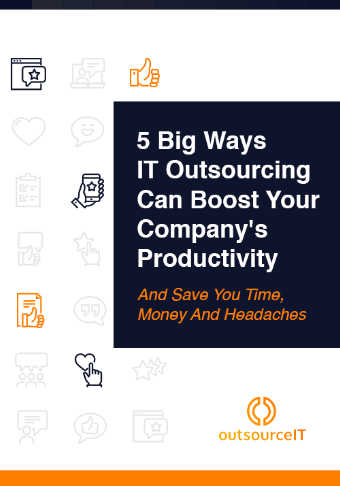From floods to power outages to cyberattacks, there are many disasters that can lead to serious data loss. Unless companies have a comprehensive backup plan in place, they can end up losing critical company data for good.
Unfortunately, many businesses are still poorly prepared for disasters despite the widespread availability of offsite backup solutions. In fact, major cybersecurity incidents that resulted in millions of records being lost or stolen in 2020 proves this. The need for a reliable data backup strategy is clear, and businesses must do everything they can to protect themselves against the next big data breach or system failure.
What is a data backup strategy?
There’s a lot more to backing up business data than simply copying your files over to external storage media or cloud storage at the end of each workday. A data backup strategy also considers recovery goals and objectives, such as which procedures must be followed to get affected systems up and running within a given timeframe. A backup strategy must also involve automation, multiple on-site and off-site backups, and additional security.
How to create a data backup strategy
There are several important things that go into establishing a solid data backup strategy. Here’s what you need to do:
1. Define your data recovery goals
The first step is to define your data recovery goals and priorities, since these will determine how frequently your data is backed up and the steps required to recover it in the event of an incident. The two key parameters here are your recovery time objective (RTO) and recovery point objective (RPO). These determine how much time you can afford to go without a specific system and how much data you can afford to lose, respectively. These parameters should be defined on a per-system basis, depending on how important they are to your operations.
2. Understand the types of backups
Traditionally, business data backup typically involved keeping most recent copies stored on a local system like a storage area network or on removable media. The removable media would be transported to an off-site location for added protection. A 3-2-1 backup strategy, for example, incorporates three total backups, on two different storage mediums, with one backup kept off-site. However, thanks to cloud-based storage, it’s becoming increasingly common to keep two or even three copies stored in the cloud and updated in real time.
3. Think beyond your computers
Computers aren’t the only thing that need protecting. While servers and workstations may still house most of your mission-critical data, you also need to consider company data stored on employee-owned devices and other connected systems, such as storage networks, internet-connected smart devices, and cloud-hosted resources. In fact, knowing where your data lives and incorporating every possible data source into your backup strategy is perhaps the biggest challenge in today’s increasingly distributed computing environments.
4. Don’t neglect privacy and security
It’s especially important to remember that backups can be compromised too. Cybercriminals often target backup archives, because these often have lax security controls. Backups must be encrypted and protected by multiple layers of security, especially if they are hosted off-site or in the cloud. That’s why your information security and privacy strategy must extend to your backup program, with security settings and controls applied by design and default.
5. Always test your backups
Given the constantly evolving technology landscape, a backup strategy that may have worked several years ago might not be so effective now. As new cyberthreats come and go, and new hardware and computing endpoints add further complexity to your environment, there’s a need to constantly test, refine, and adapt your backup strategy. Your backups should be tested regularly to ensure you’re always able to meet your recovery goals.
outsourceIT provides data backup solutions and guidance to ensure you’re able to keep your critical operations up and running through virtually any eventuality. Call now to find out more.
5 Big Ways IT Outsourcing Can Boost Your Company's Productivity!
Before you can honestly consider outsourcing IT management, you need to be 100% confident that it will solve problems and unclog bottlenecks.