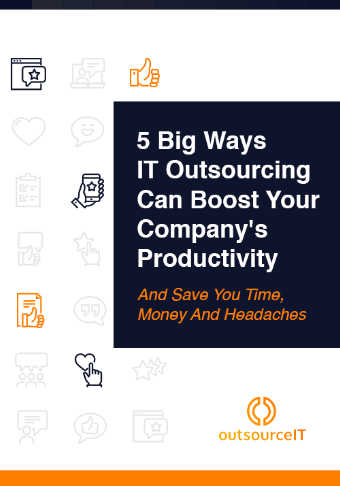Video meetings are the norm these days, and video conferencing apps are more feature-packed than before. Couple that with the fast internet we have these days and you’ve got a reliable communications method that helps multi-office companies save money on travel costs.
Teleconferencing isn’t always a cakewalk. Many remote workers continue to have a hard time adjusting and optimizing their video conferencing setups and routines. The good news is that there are several simple ways to give your teleconferencing experience a boost. Here are some of the easiest ways to make video meetings better for you:
1. Invest in equipment
It doesn’t have to be expensive equipment. Spend a little on good lighting and a decent microphone, and your video conferencing experience will surely receive a boost. A basic ring light and a microphone will improve not only your appearance and sound delivery to your coworkers, but it will also make you feel more professional and comfortable.
Ring lights are inexpensive these days, with prices ranging from $20 to $80 online. You’ll also find a serviceable mic in the same price range, many of which already include accessories such as pop filters and furry windscreens that drastically help clean up your sound output.
2. Set the camera at eye level
Setting the camera at eye level has a couple of major benefits. First, it optimizes the camera’s position for gathering light, helping improve the quality of your video feed. Second, it helps you maintain good posture and eye contact with the camera, so you appear confident and more professional.
This can be done easily no matter what camera setup you have. There is a multitude of camera and smartphone tripods in the market today at all price points, which means you won’t be lacking for choice. And if you use your laptop’s camera for video meetings, you can simply elevate it by putting it atop a pile of books or something similar. Just make sure that the setup is stable.
3. Eliminate distracting backgrounds
Distracting backgrounds make for distracted video calls. You want your audience to pay attention to you when you are speaking, not at your book collection or your pet cats behind you. So take steps to make your background simple — not boring — and unobtrusive.
Most videoconferencing apps such as Zoom and Microsoft Teams have virtual backgrounds that you can use. These apps will even allow you to upload static photos of a room, hall, or anything else to serve as your background. In case uploading a custom virtual background is not an option because of your computer's insufficient RAM or processing capability, you can use a plain sheet or a wall as background.
4. Dress simply but appropriately
Dressing simply is not the same as dressing lazily. If you show up in your video meetings in a ratty shirt and shorts, best believe you will have a hard time trying to be taken seriously. So make sure that your attire is appropriate for the kind of video call you are taking.
Board meetings or other high-level formal meetings are better conducted in office attire such as a shirt and tie or a sleek dress. Less formal meetings like weekly team meetings can be done in office casual wear.
5. Turn off notifications
Lastly, turn off your notifications for the duration of your video call. Notifications can cause distractions, even if they’re just banners that go away in a few seconds. They can cause you to lose your train of thought and lead you to wander away from the topic at hand.
You can simply temporarily turn off notifications and easily get them back to normal status after your video call. On Android devices, simply swipe down from the top of your screen and tap on Do Not Disturb. On an iPhone, simply open the Control Center and tap on the crescent moon icon.
Video meetings are unavoidable these days, so following these tips will help make them less of a chore for you. Put your mind at even more ease when it comes to video conferencing by partnering with a reliable technical support provider such as OutsourceIT. Contact us today to learn about our services.
5 Big Ways IT Outsourcing Can Boost Your Company's Productivity!
Before you can honestly consider outsourcing IT management, you need to be 100% confident that it will solve problems and unclog bottlenecks.