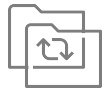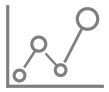The Productivity Suite of Choice
Business owners have other options when it comes to productivity suites, but Microsoft Office has been the primary go-to for years. If you want the best tools available, it’s generally regarded as the obvious pick.
But here’s the question. Do you know how to make the best use of the cloud-enabled advantages of Office 365?
If you aren’t already using Office 365, you probably need a hand with migration. If you are, there are almost certainly pro-level tips and tricks that would make your experience better.
What Do You Get with Office 365?
- Everything that comes with the standard version of Microsoft Office
- Remote access to your documents, email, and files via the cloud
- Integrated collaborative tools that make it easier than ever to boost performance and efficiency
- Strategic guidance, consultation, and employee education to ensure you’re really tapping into the power of Office 365
Why Office 365?
Office 365 is the same tools you already know and love — programs like Word, Excel, Outlook, and PowerPoint —
with the added benefit of the cloud. There simply isn’t a better productivity suite out there for business users.
-
More Productivity
Remote access gives you the freedom to be productive from across town or across the country. All you need is internet access and you’re good to go.
-
Better Collaboration
The easier it is to share files (without compromising security), the more your employees will get done. Give your staff the best tools.
-
Scalable Flexibility
Office 365 grows with you, scaling up or down with ease. It’s perfect for small businesses and enterprise-level organizations alike.
How Does Office 365 Work?
With powerful admin controls and security integrations, our solution automatically syncs data between servers, connected devices, and the cloud. This file sharing solution gives employees the ability to access files from any device, collaborate with employees from anywhere, and sync and share files with zero limitations and no hassle.

Expertise Makes a Difference
Migrating to a new IT solution is a big deal. And once you’re there, world-class support can dramatically impact the effectiveness of that IT solution.
Our goal is to make sure both bases are covered. We’ll get you online with Office 365, and then we’ll provide you with support. It doesn’t get any easier.
Office 365 has demonstrated its ability to boost productivity and decrease the burden of IT support.