Microsoft Word continues to be a popular office suite for many businesses because of its versatile features. It’s user-friendly and straightforward, but once you take some time to understand it more, you’ll learn that there is so much more than meets the eye.

Tips to help you master Microsoft Word and boost your productivity
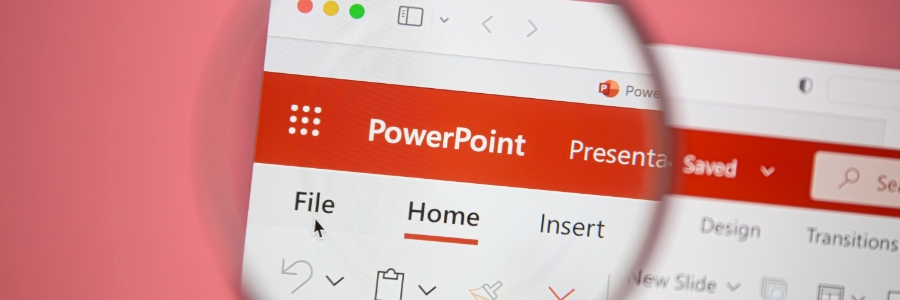
Get rid of presentation jitters with PowerPoint Presenter Coach
If you want to improve your online presentation skills, such as body language and speaking, PowerPoint Presenter Coach can give you instant feedback to help you gain the confidence you need. What is PowerPoint Presenter Coach? PowerPoint Presenter Coach is a tool that uses artificial intelligence to evaluate your presentation skills in real time.

Protect against phishing attacks with Microsoft 365 Defender
Phishing is an online scam in which hackers attempt to steal people’s personal information by sending them fraudulent emails or messages. These emails often appear to be from legitimate companies, such as banks or credit card companies. Microsoft 365 Defender can help protect users from phishing scams, and here’s how.

How Viva Insights helps improve your team’s productivity
Viva Insights is an app within Microsoft’s Viva suite. It provides individuals, managers, and business leaders with the necessary insights to develop better work habits and improve their work environment. In this blog, we will explore how Viva Insights works and its many features.

Up your schedule management game by using Microsoft 365’s Bookings feature
Are you struggling to keep track of your tasks and events? Microsoft 365’s new Bookings feature may be just what you need. With this feature, you can easily create and manage appointments for yourself or your team. Here is some key information on how to use the Bookings feature and some of its benefits.

5 Tips to work smarter in Outlook
Microsoft Outlook comes with a raft of features that make managing your busy schedule and boosting your productivity easier. If you find Outlook’s myriad capabilities a little overwhelming, don’t worry — these tips and tricks will have you using Outlook like a pro in no time.

How does Microsoft 365 Defender fight phishing?
Phishing remains one of the top cyberthreats to businesses today. To combat such attacks, Microsoft has armed Microsoft 365 Defender with powerful cybersecurity features. Let’s take a look at some of them. 1. Anti-phishing The most dangerous types of phishing scams involve emails that are disguised to appear like it’s from an entity.

How to get the best out of Microsoft Word
Microsoft Word has long been regarded as one of the best document processing applications in history. And Microsoft isn’t resting on its laurels, as it continues to bring more features for users to enjoy. Here are some productivity features you should take advantage of.

Take notes the modern way with OneNote
Note-taking is a vital skill in life. Whether you’re in a board meeting, conference, or lecture, you’re bound to list, quote, or summarize certain points in order to recall and better understand them later. Thanks to new technologies, you now have more ways to take notes than just using pen and paper.
