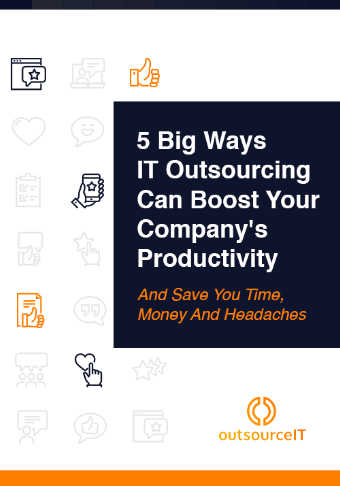Data backups are critical in maintaining business operations, but it isn’t always clear which backup strategy a business should implement. Backups should firstly be a matter of protecting business data from loss, so a good rule of thumb is to employ a strategy that lowers your risk of loss the most.
Understanding the following backup types should give you a good idea which strategy is best for the types of data your business deals with:
Full backups
Full backups entail backing up every single file and folder in your system. In a full backup strategy, all of your source data is completely copied every time a full backup is conducted. Full backups take longer to complete, demand the most bandwidth, and often require larger storage spaces. But despite these, full backups offer big returns. For one, restoration from data loss tends to be quicker and more thorough. It’s also the simplest way to access the most recent backup version.
Most corporations run full backups on a periodic basis, meaning they only conduct full backups every month or so. It’s not ideal to run full backups frequently because that would cause disruptions.
Incremental backups
Incremental backups only store changes made since the previous backup. In an incremental backup strategy, your source data is completely copied during the initial backup, but each succeeding backup will only consist of copies of the specific changes made since the first backup.
For example, if your source data contains a document, that document will be included in the initial backup set. If you make changes to that document before the second backup, those changes will be the ones included in the second backup set. Only new or updated data is backed up each time an incremental backup is initiated.
Incremental backups are the least resource-intensive of the backup types, as they typically only cover data changes between full backups. However, they are not meant to be a standalone backup strategy, and may make recovery longer as it requires piecing together data from multiple backup sets. And if one or more incremental backup sets fail, data recovery may be incomplete.
Differential backups
Differential backups are very similar to incremental backups, except that they create — in effect — “backups of backups”. In a differential backup strategy, backup sets that have new or updated data will be backed up as well.
For example, if there are changes or new information added after the second backup, the third backup set will contain those changes or new information and a backup of the second backup set. And so on and so forth.
Differential backups require less storage space than full backups and will only require two backup sets (the most recent full backup and the most recent differential backup) to fully recover your progress. However, they take longer to complete than incremental backups.
Mirror backups
Mirror backups are exactly like full backups but with one significant difference: file deletions. In a mirror backup strategy, obsolete files are deleted from both source data and the backup at the same time. It saves you time getting your information system fully up to speed. The biggest drawback is that if any file is accidentally deleted from your source data pool, it will also get deleted from your backup set. It is for this reason that mirror backups aren’t widely used.
Protect your business from data loss by having the proper backup strategy in place. OutsourceIT is the backup provider of choice for Maryland and Winston-Salem businesses. Contact us today to learn more.
5 Big Ways IT Outsourcing Can Boost Your Company's Productivity!
Before you can honestly consider outsourcing IT management, you need to be 100% confident that it will solve problems and unclog bottlenecks.