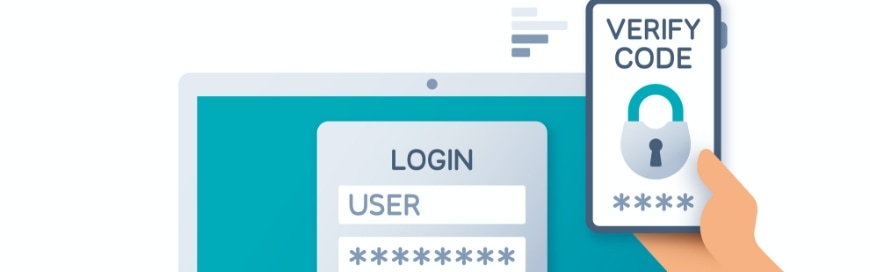Is remembering your passwords a hassle? You're not alone; we're all struggling to keep up with the countless strings of numbers and letters, and trying to use different passwords for each account. You may think that you're doing a good thing by letting your web browser save your passwords, but this could be more dangerous than you think. Read on to find out why you shouldn't let browsers remember your passwords and what you should do instead.
The risks of storing passwords in your web browser
While browsers offer a convenient solution to the password conundrum, they also open the door to various security risks.
Firstly, malware such as keyloggers or Trojans can be used to steal any passwords saved on your browser. These types of malware can monitor what you type and send it to a third party, leaving your accounts wide open for exploitation. The consequences of this type of attack can range from minor inconveniences such as fraudulent bank transfers to major data theft.
Another issue is that if you share a computer with someone else, then they may be able to access your passwords stored on the browser. This could become a serious concern if you have accounts with sensitive information such as financial or medical records. By the same token, if you lose your device or it gets stolen, then your passwords could be accessed by anyone who has the device.
Finally, there's the risk of browser vulnerabilities. Despite ongoing security updates, browsers are still prone to malicious attacks due to bugs and other security flaws. By keeping your passwords stored on the browser, you're essentially opening them up to anyone who can exploit these vulnerabilities and creating a single point of failure for all your online accounts.
Related reading: Bad password habits you should avoid
Why password managers are a safer alternative
Password managers, in contrast, provide a secure and efficient solution for password storage. These tools create an encrypted vault where they store all of your passwords and allow you to access them with a master password or other authentication method.
This centralized system means that all your passwords are located in one place, making it much easier to keep track of them. It also eliminates the need to remember multiple strings of numbers and letters since you only have to remember one master password.
In terms of security, password managers offer far more protection than browsers. As mentioned, they use advanced encryption algorithms to safeguard your passwords, turning them into indecipherable strings of characters that can't be easily cracked. Moreover, password managers are regularly updated to deal with new threats, meaning your passwords are always safe from malware and other cyberattacks.
To further enhance security, most password managers offer additional protective features such as two-factor authentication. This requires you to confirm your identity through a secondary device or method before you can access your passwords, adding an extra layer of protection against unauthorized access.
Another advantage of password managers is that they can be synced across multiple devices, providing seamless access to your passwords wherever you are. This feature not only makes it easier to keep track of your passwords but also ensures you won't lose access to your accounts when you switch devices.
How to choose the right password manager
When selecting a password manager, it's important to consider factors such as security protocols, features, user interface, compatibility with different devices and platforms, and cost. It's also a good idea to read reviews from industry experts and other users to get an understanding of how well the tool works in terms of overall performance and customer support.
Ultimately, the goal is to find a password manager that meets your needs while still providing the highest level of security for your passwords. After all, your online security is too important to be left to chance.
Let our experts at outsourceIT guide you through the process and help you select a password manager that meets all of your requirements. Contact us today to get started.