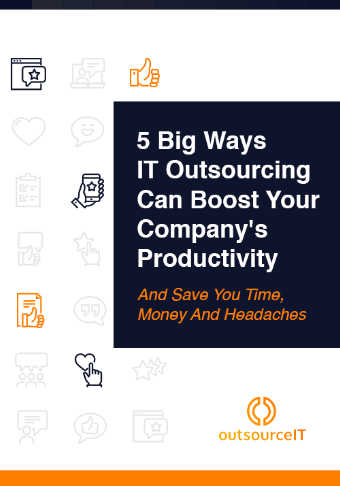Remote work is here to stay, but reaping its benefits comes with unique challenges that must be addressed to keep risk to an acceptable minimum. Some of these challenges also apply to branch offices, many of which don’t have adequate data protection controls in place. As such, the remote office/branch office (ROBO) scenario presents an increasingly complex environment when it comes to cybersecurity and data backup.
What’s the problem with remote office data protection?
In the old days, backup systems were located on-site. Storage area networks (SANs) and other systems would store incremental backups, while data saved in tape drives would be transferred off-site every so often. These measures are no longer suitable for businesses with distributed workforces and multiple branch offices. The lack of visibility into backup processes can leave organizations exposed to threats like ransomware, outages, and more.
Today, most organizations have clearly documented data protection policies that are deployed and managed centrally. What they often lack are policies for the protection of data collected and stored in remote locations. This shortcoming can put an entire company at risk of data loss, cybersecurity threats, and even compliance failures. The lack of resources, such as specialized IT staff, also makes it difficult to keep up with backup needs.
Rethinking backup systems for remote offices
Today’s business technology infrastructures are more complex than ever before, comprising many moving parts. It’s near impossible to work with these distributed environments if you’re only concentrating on individual systems and physical networks. On top of that is the massive growth in the sheer number of devices being used in the typical workplace today. Remote workers may be using their own devices to collect data and create important business documents, and individual branches may have their own backup systems and processes.
It’s important to consider the entire environment as a single entity of interconnected systems and devices. For most organizations, it makes sense to use cloud-based services instead, as it provides complete visibility into your digital assets. For example, with a wide area network (WAN), you can consolidate all your computing assets under a single virtual network. Then you can apply your data protection policies to that network at scale.
Taking a cloud-first approach offers an entirely new way to increase business resilience. For example, there is rarely any need to store data locally on mobile and desktop devices or servers. Even if data is stored locally, it can be automatically synchronized with a cloud-hosted backup platform. To reduce bandwidth consumption and storage space, these backups can also be carried out repeatedly at specific points throughout the day (or night).
Prioritizing your backups with storage tiering
With many businesses routinely generating multiple terabytes of data, it’s important to choose a scalable and cost-effective approach to data backup that can meet your recovery objectives. Tiered storage plans let you take advantage of cheaper data storage in exchange for longer recovery times. For example, data older than 30 days may be moved to long-term storage, because there’s less chance it will need to be retrieved quickly. At the same time, your most important data can remain readily available in a cache so it’s immediately accessible in the event of a data loss incident. This will help ensure you’re ready to meet your recovery point objectives (RPOs) and recovery time objectives (RTOs).
ROBO backups should be as readily available as you need them to be. Mission-critical data typically has much larger RPOs and RTOs, but the precise needs vary enormously from one organization to the next. At the same time, automated archiving of older data helps ensure that you comply with the data retention policies or regulations that apply to your business.
outsourceIT provides comprehensive data backup solutions that ensure you don’t lose a single record if your network experiences an outage.Contact us today to find out how it works.
5 Big Ways IT Outsourcing Can Boost Your Company's Productivity!
Before you can honestly consider outsourcing IT management, you need to be 100% confident that it will solve problems and unclog bottlenecks.